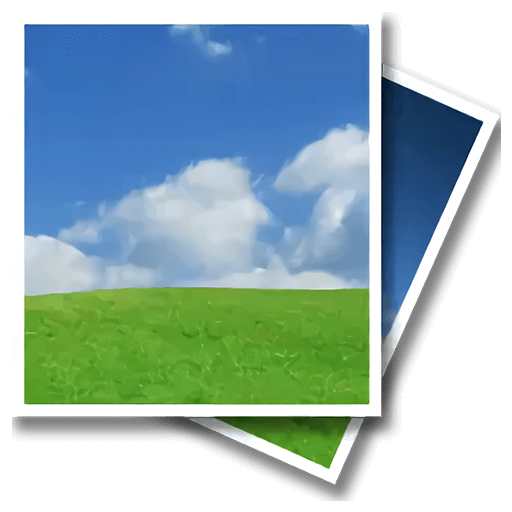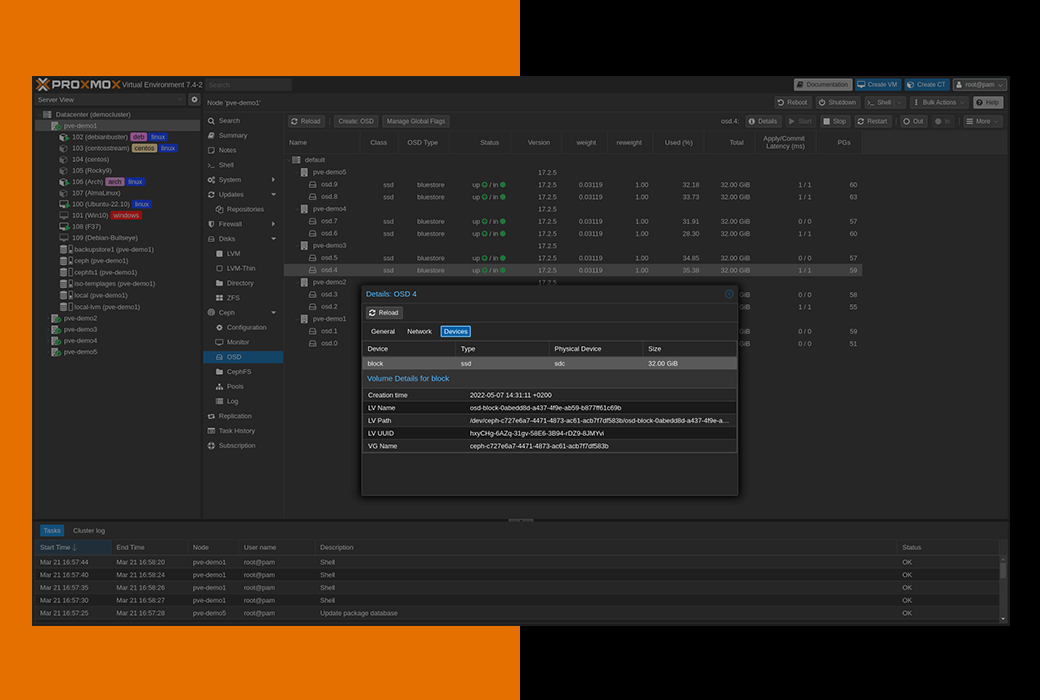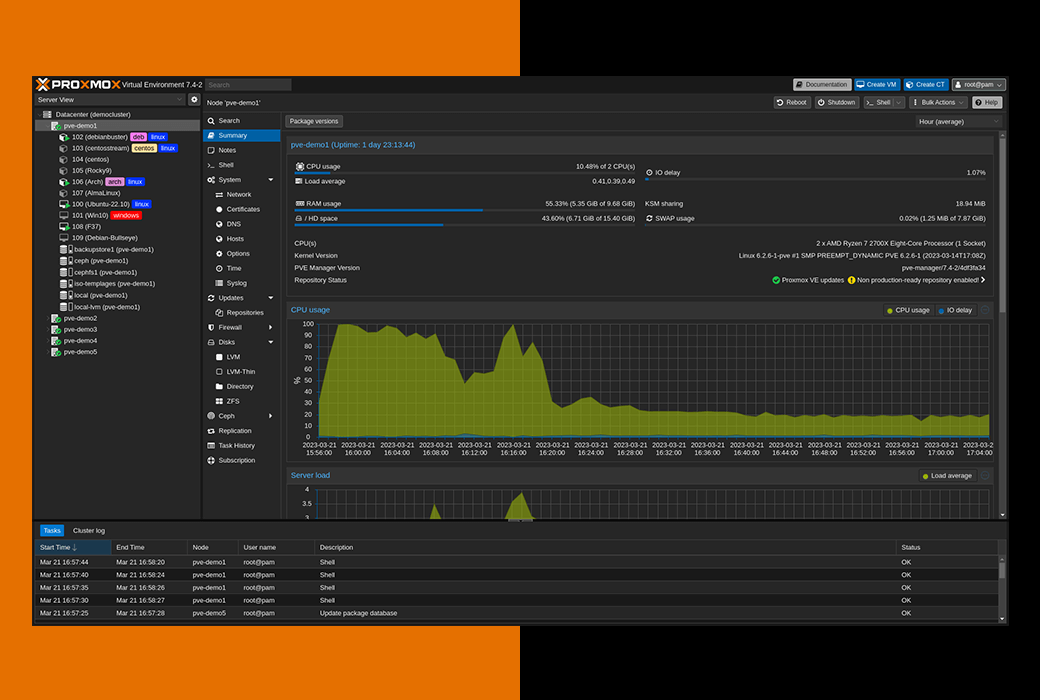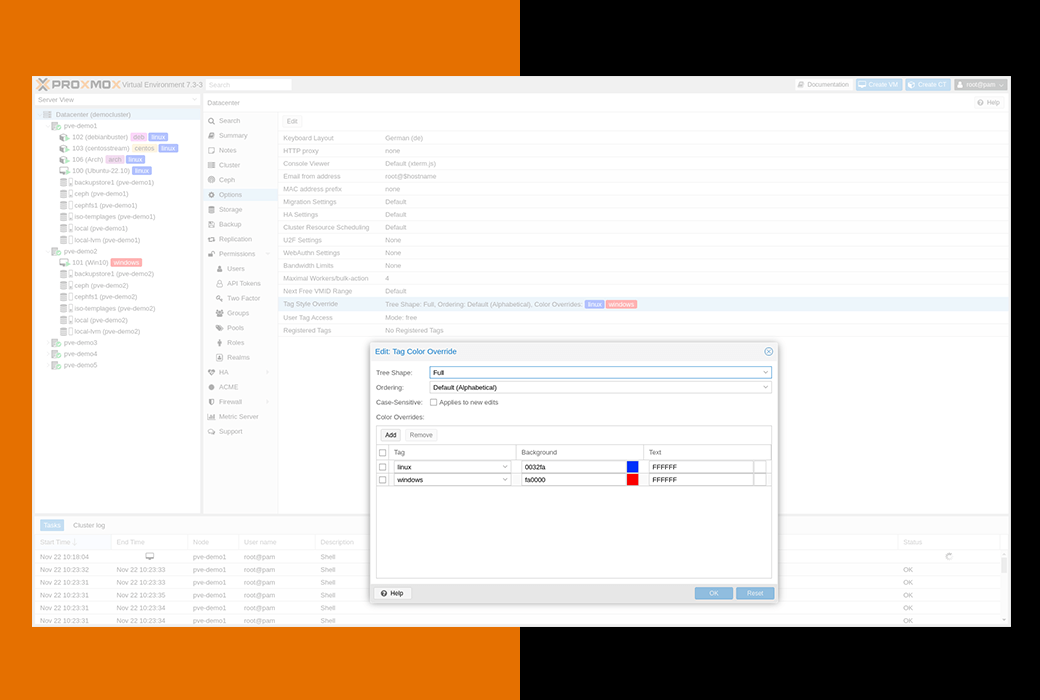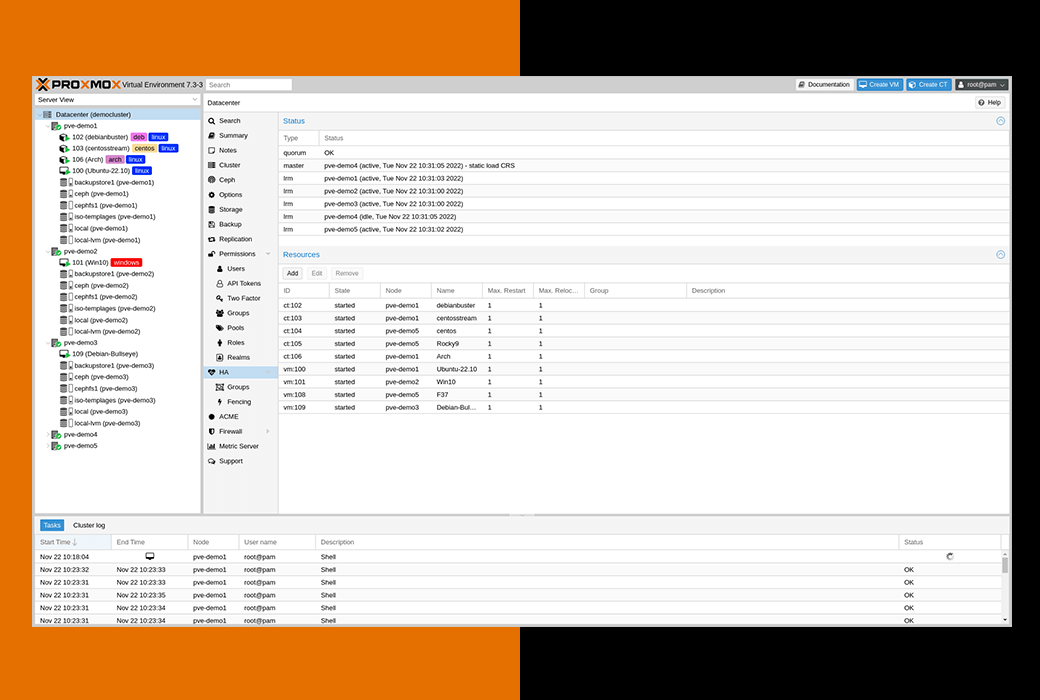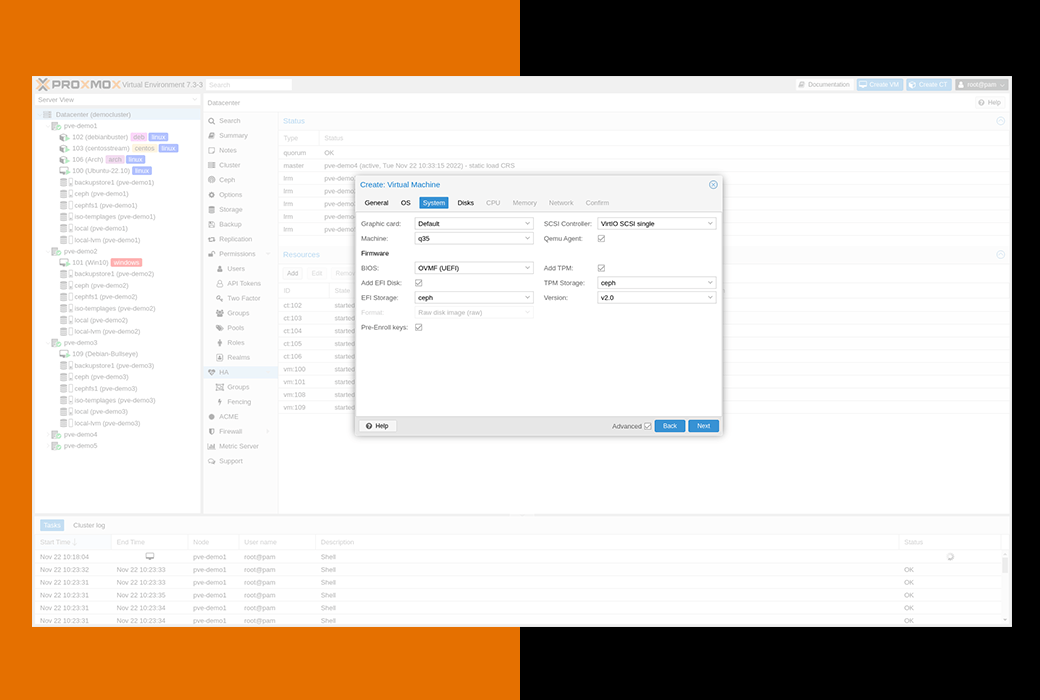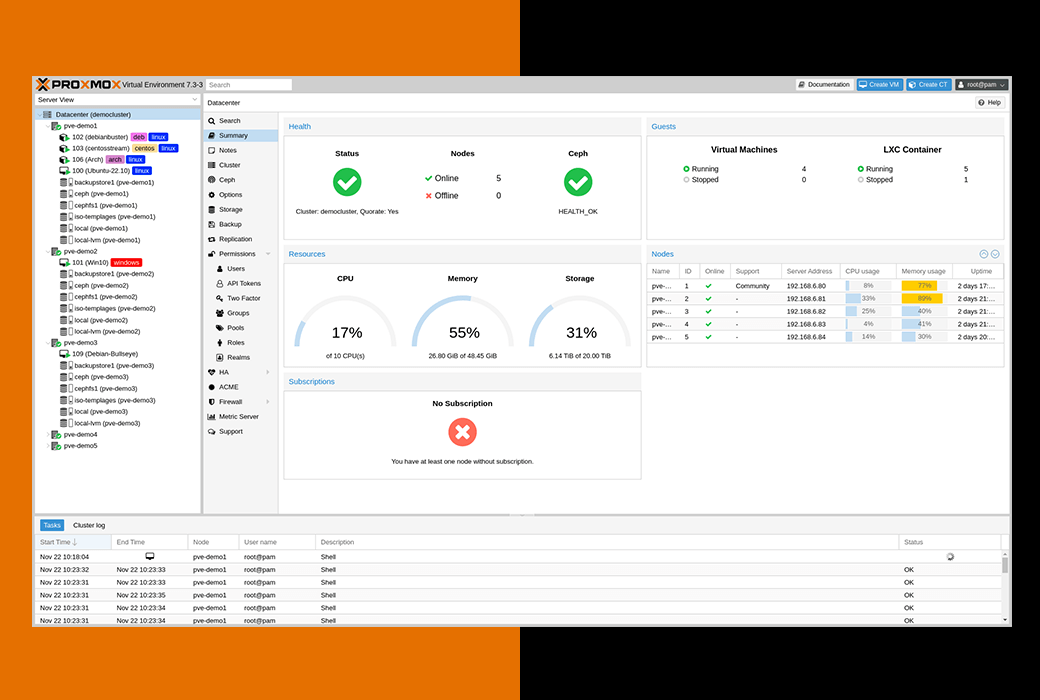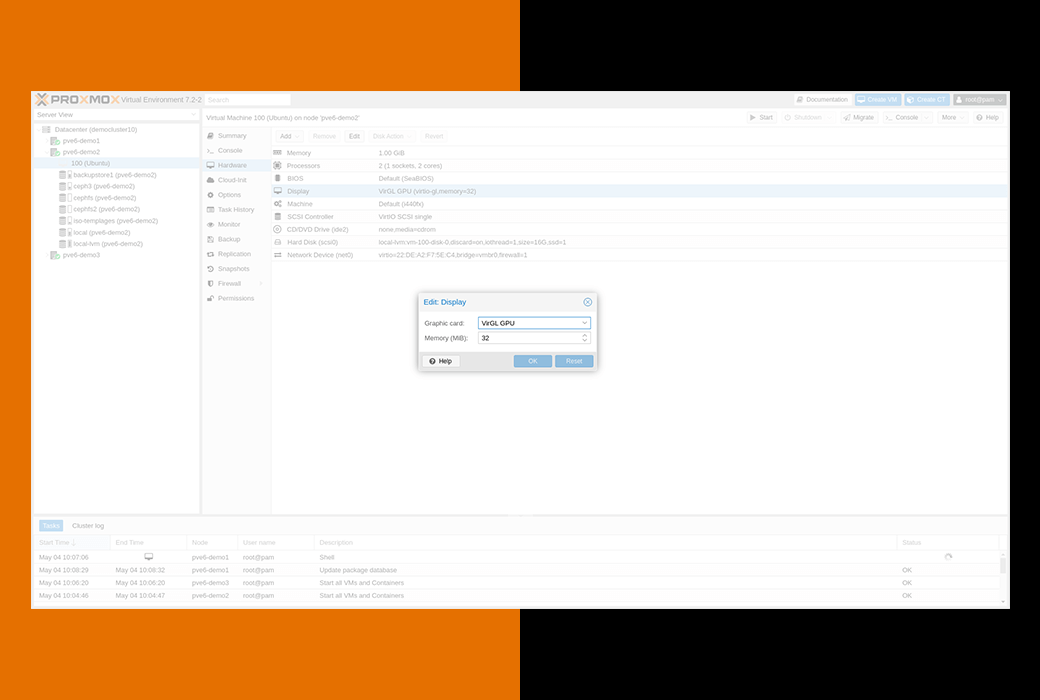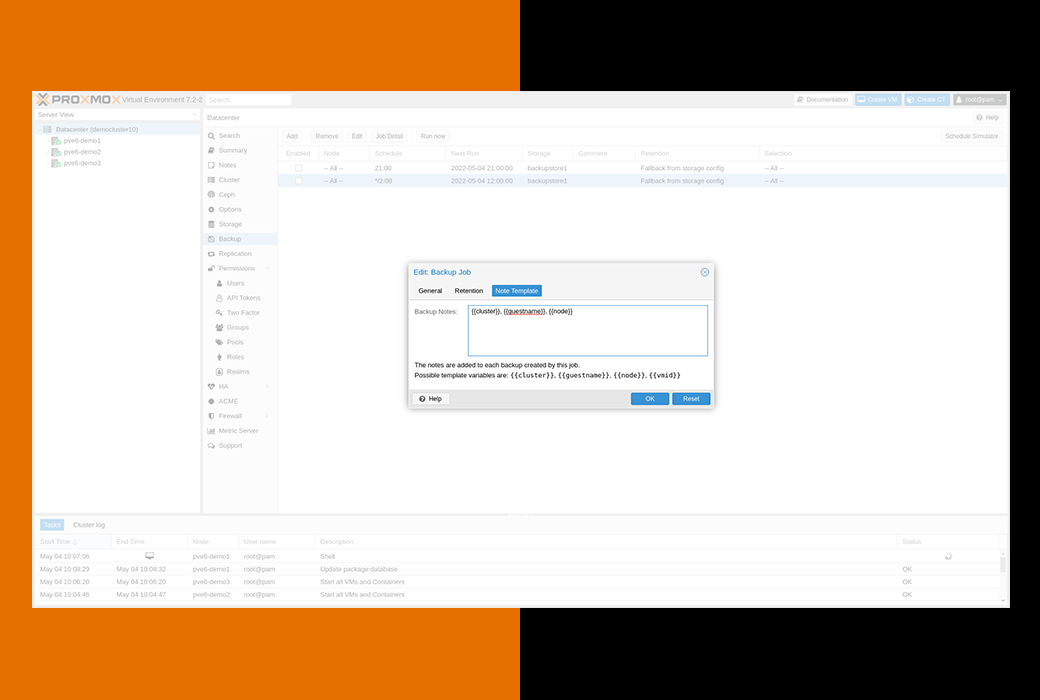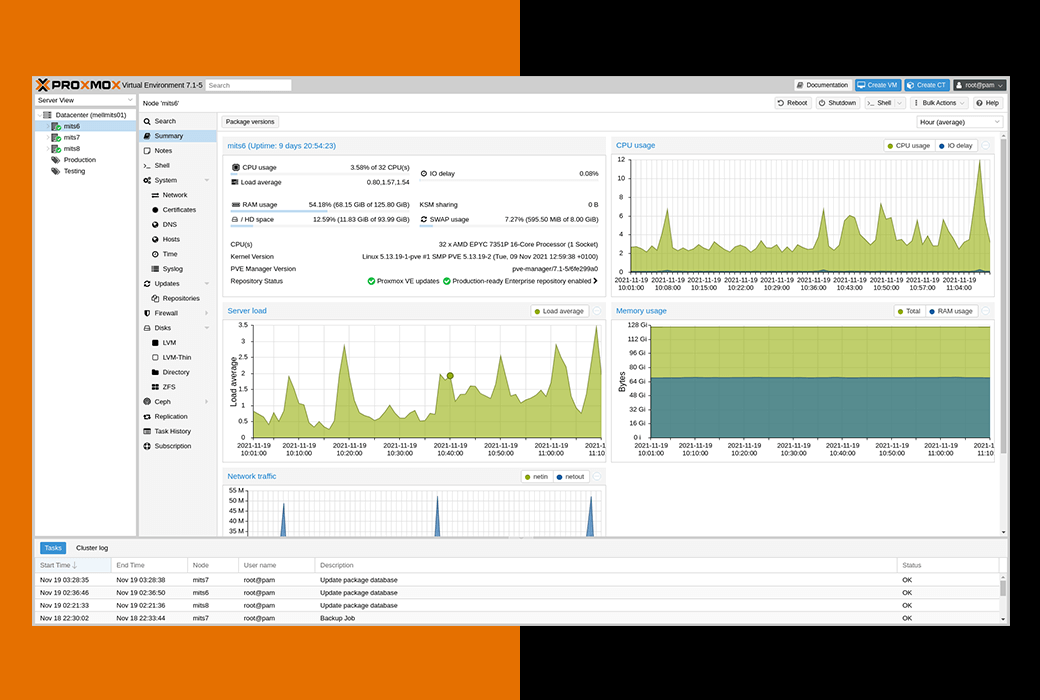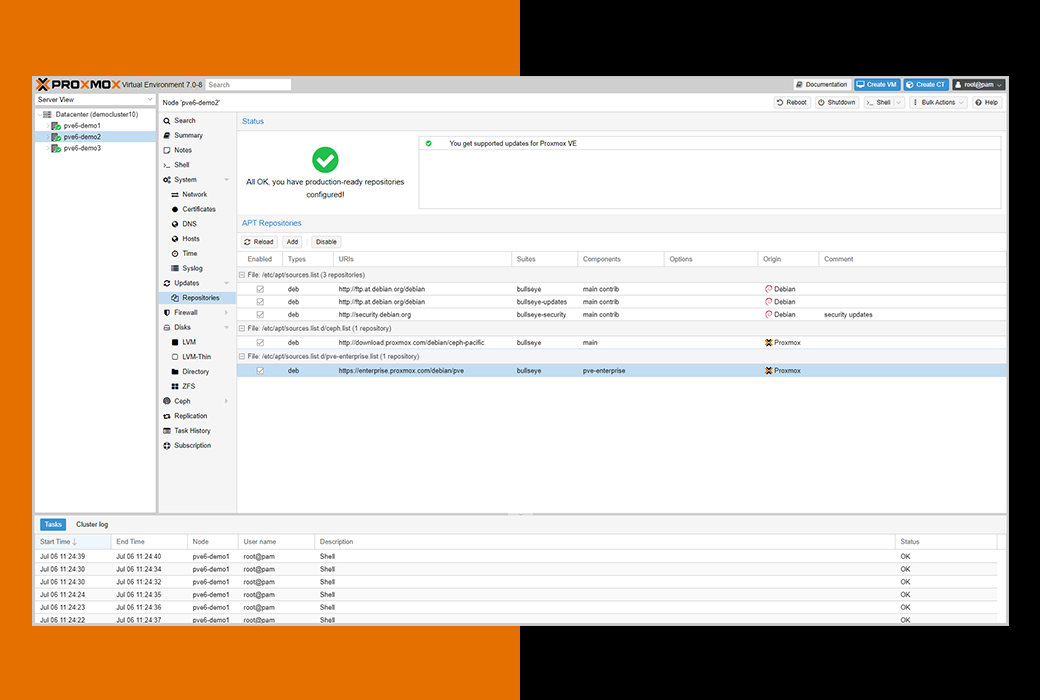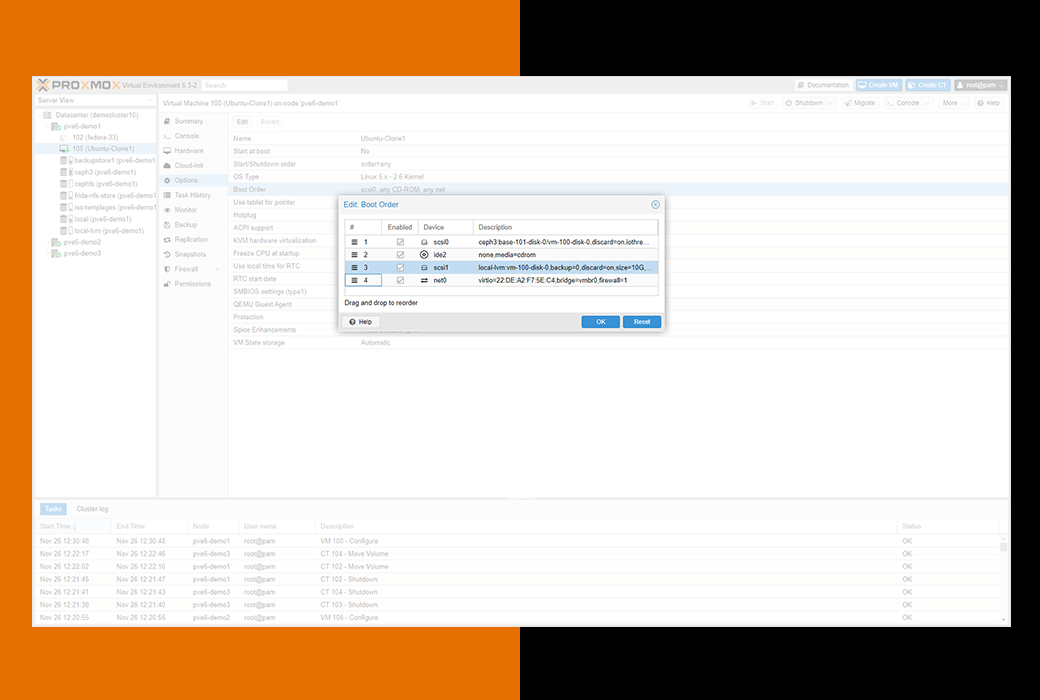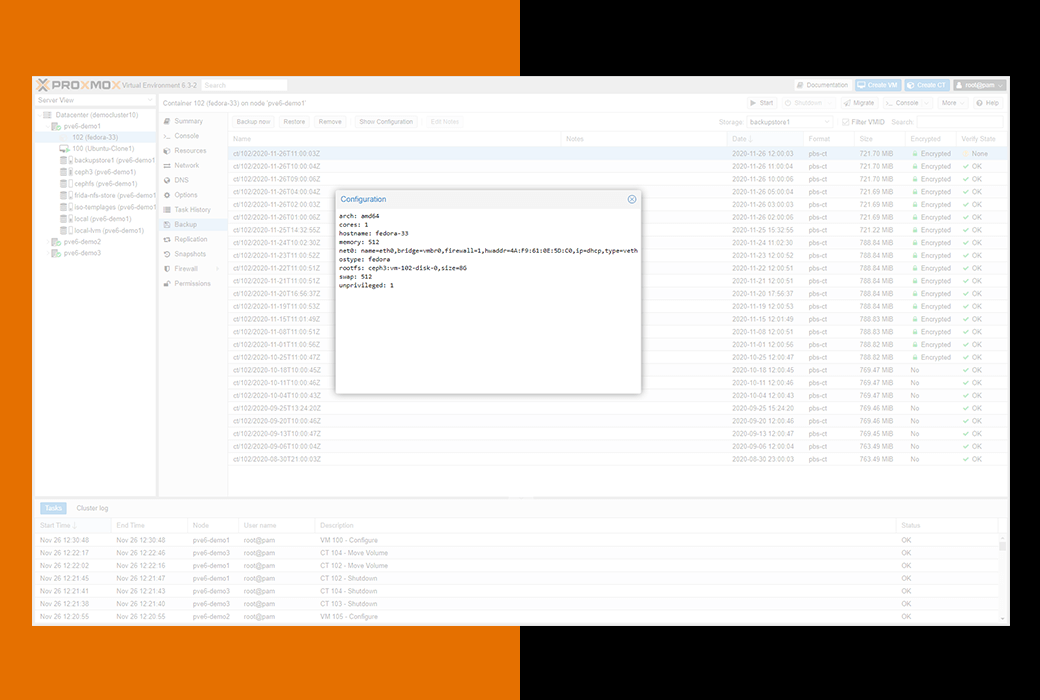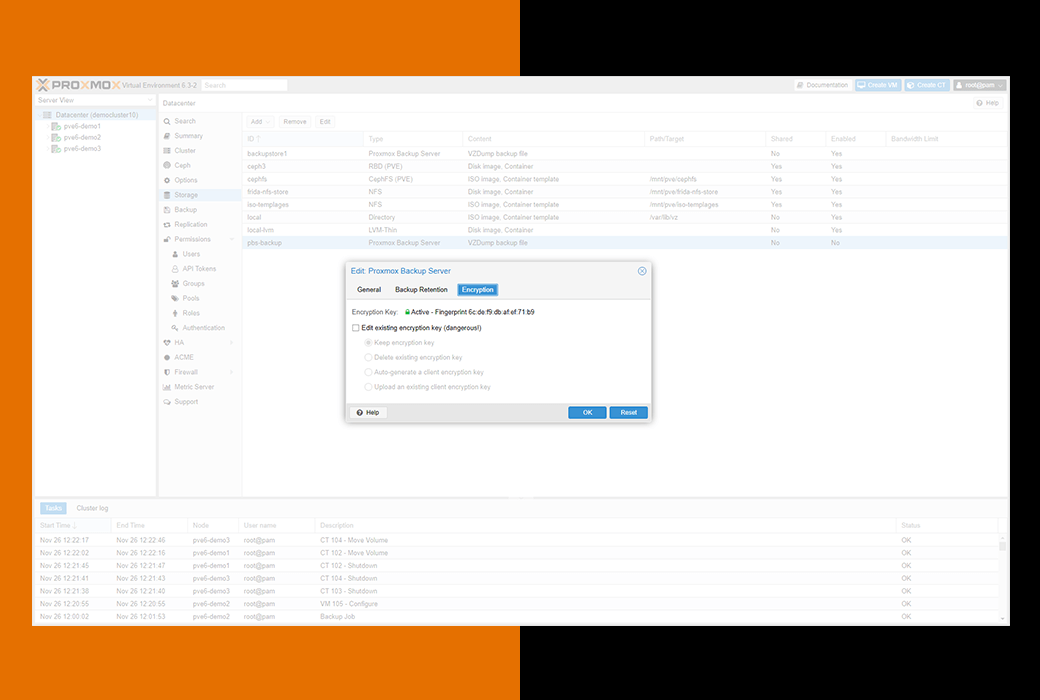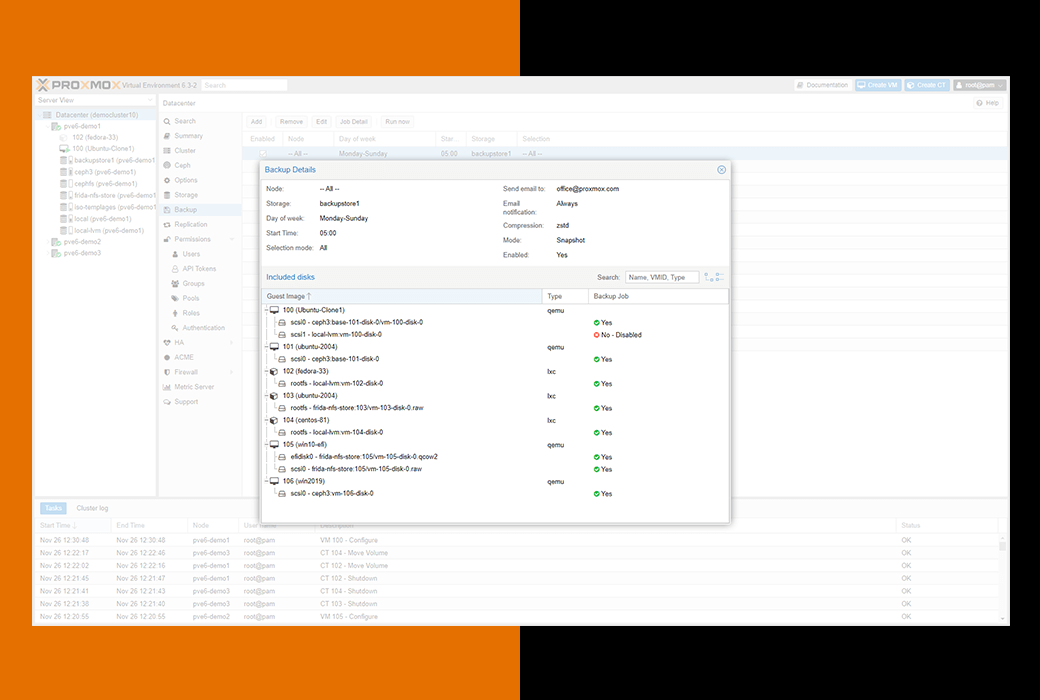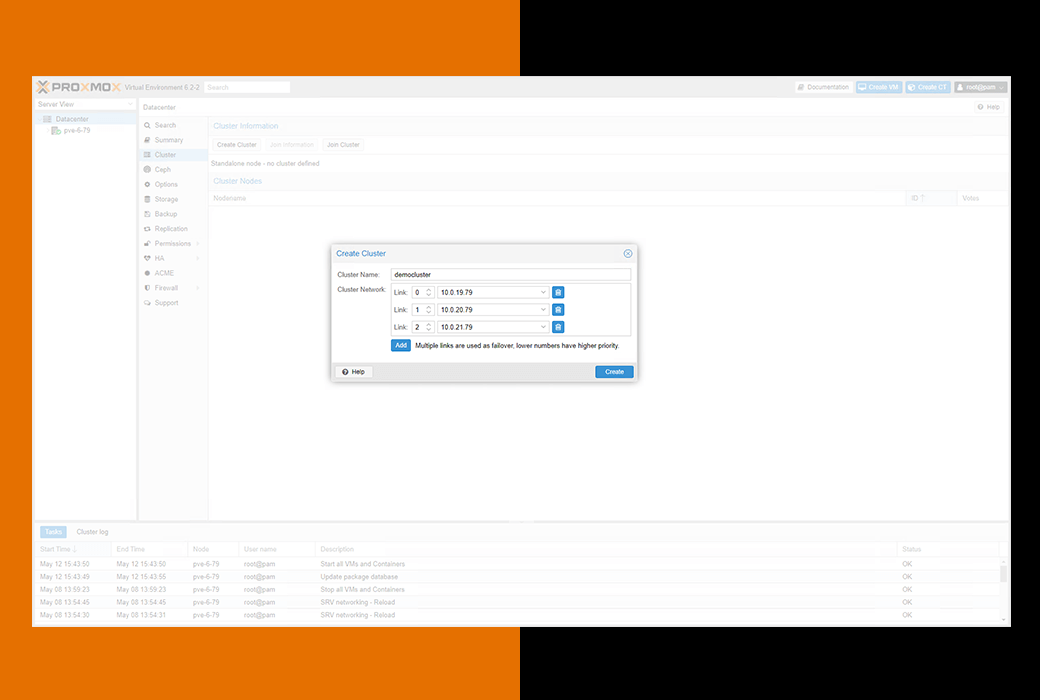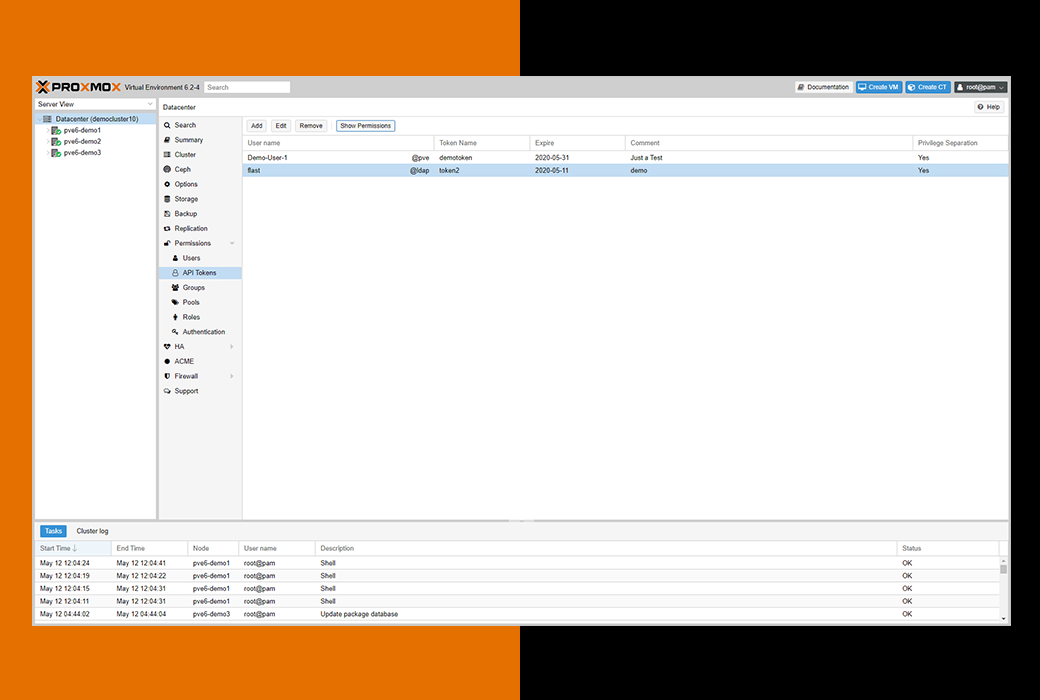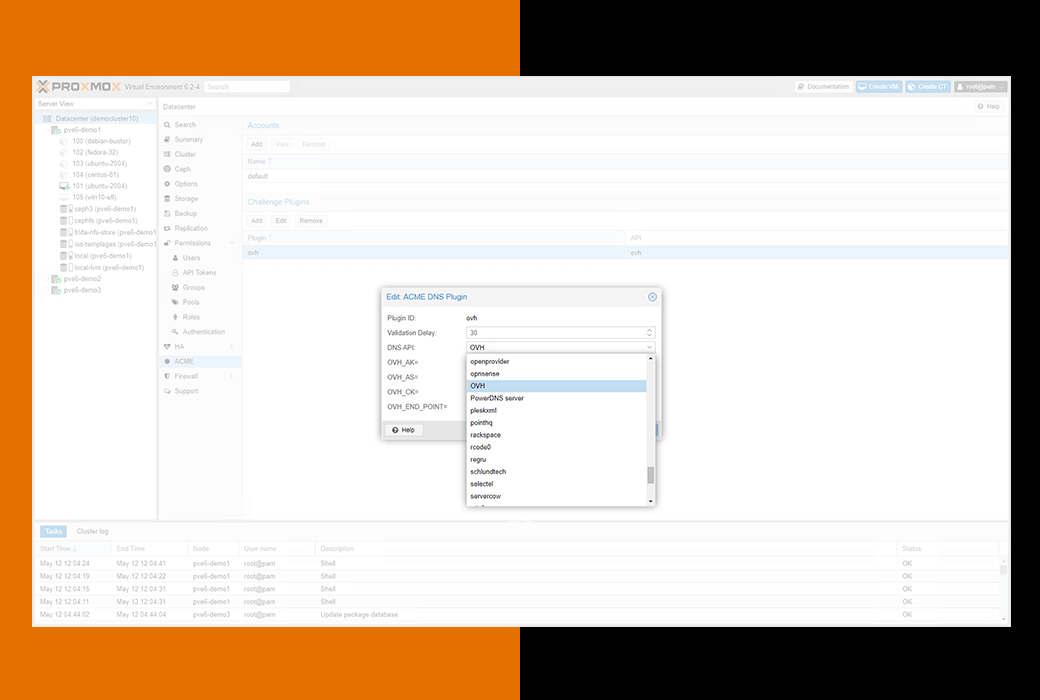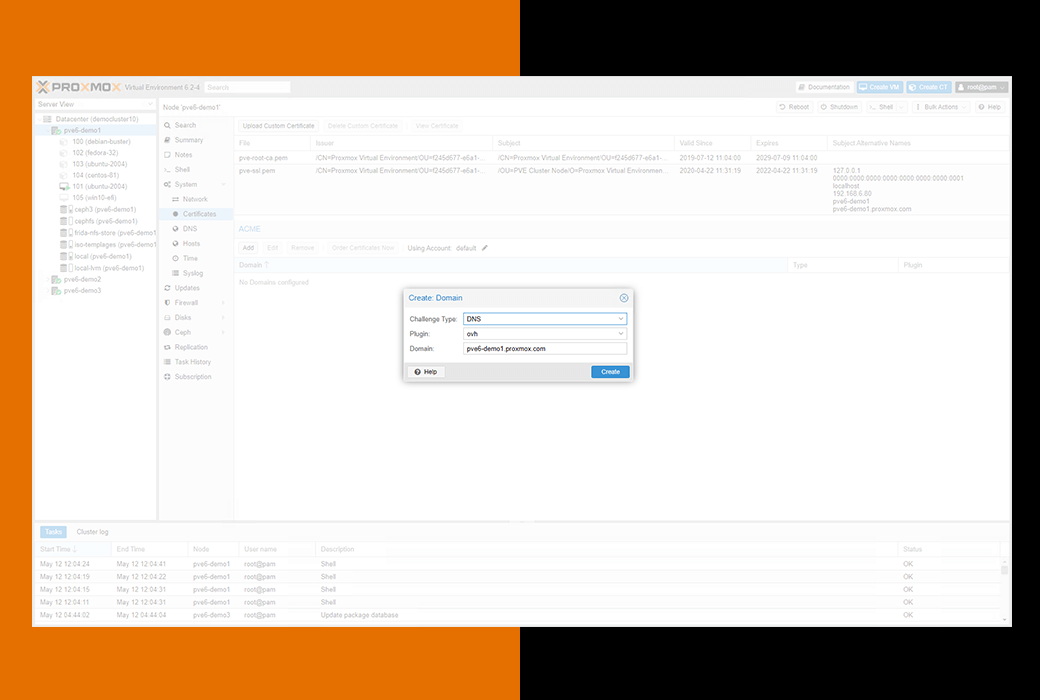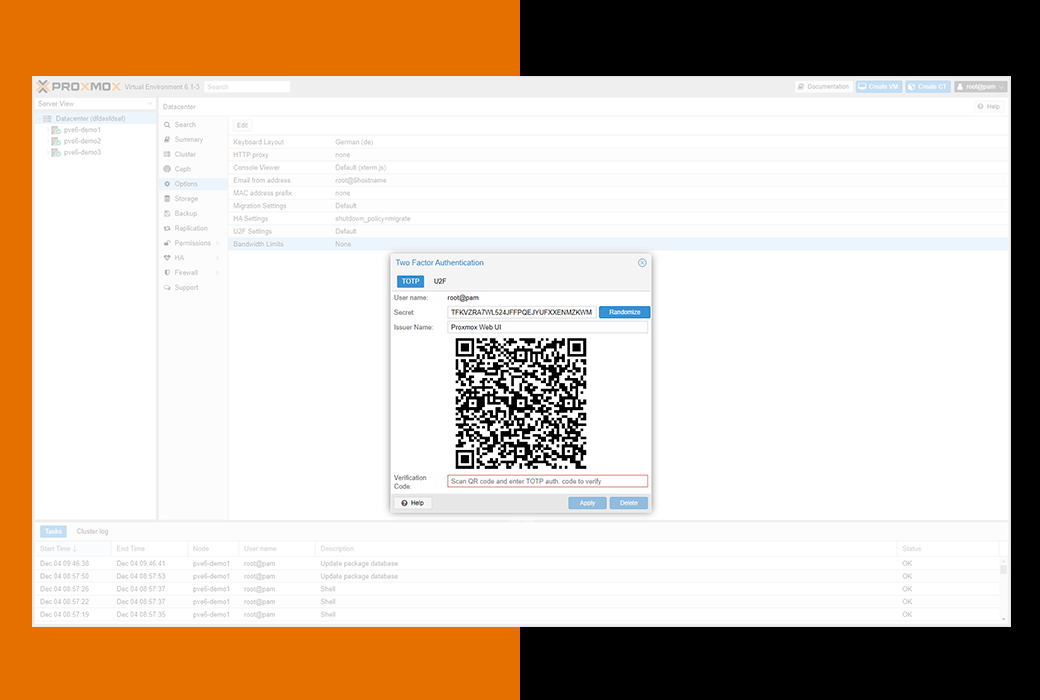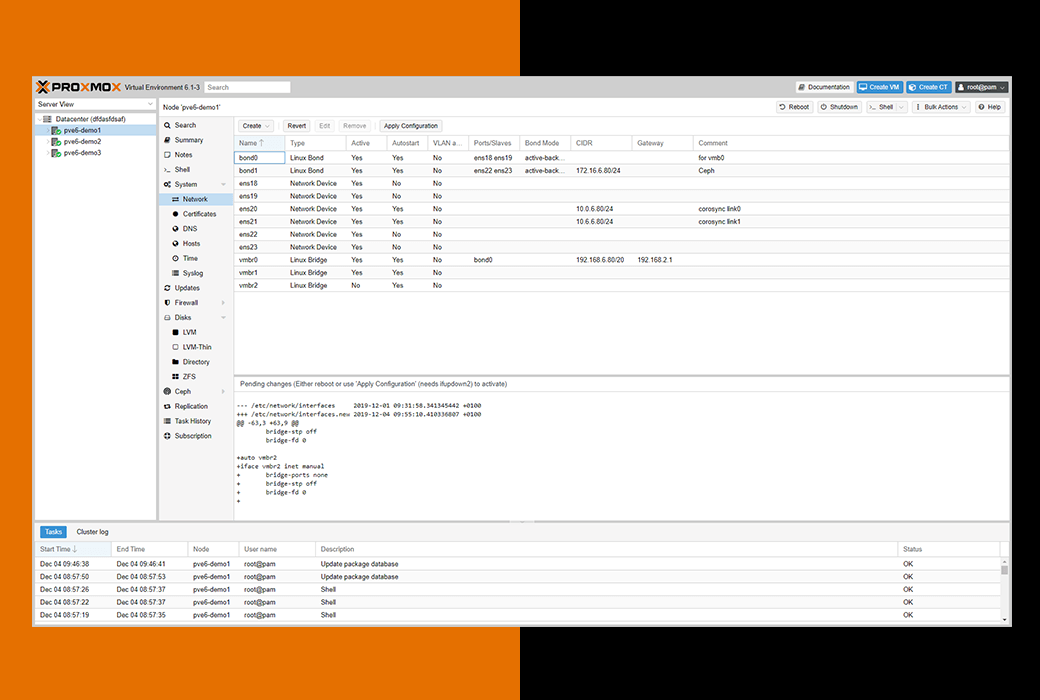You haven't signed in yet, you can have a better experience after signing in
 Proxmox VE PVE Virtual Machine Environment Server Management Platform
Proxmox VE PVE Virtual Machine Environment Server Management Platform

Activity Rules
1、Activity time:{{ info.groupon.start_at }} ~ {{ info.groupon.end_at }}。
1、Activity time:cease when sold out。
2、Validity period of the Group Buying:{{ info.groupon.expire_days * 24 }} hours。
3、Number of Group Buying:{{ info.groupon.need_count }}x。
Please Pay Attention
1、Teamwork process: Join/initiate a Group Buying and make a successful payment - Within the validity period, the number of team members meets the activity requirements - Group Buying succeeded!
2、If the number of participants cannot be met within the valid period, the group will fail, and the paid amount will be refunded in the original way.
3、The number of people required and the time of the event may vary among different products. Please pay attention to the rules of the event.
Proxmox Virtual Environment is a complete, open-source enterprise virtualization server management platform that tightly integrates KVM virtualization programs, Linux containers, software defined storage, and networking functions into a single platform. It is equipped with a web interface user interface that makes it easy to manage virtual machines and containers, supports high availability clusters, or integrates disaster recovery tools.
Proxmox VE has enterprise level capabilities and a completely software based focus, making it the perfect choice for virtualizing your IT infrastructure, optimizing existing resources, and improving efficiency at minimal cost. You can easily virtualize even the most demanding Linux and Windows application workloads, and dynamically scale computing and storage according to demand to ensure your data center adapts to future growth.
Are you ready to use Proxmox VE to build an open and reliable data center for the future?
Server virtualization
Proxmox Virtual Environment is based on Debian GNU/Linux and uses a custom Linux kernel. The source code of Proxmox VE is free and released under the GNU Affero General Public License v3 (GNU AGPL, v3). This means that you are free to use the software, check the source code at any time, and contribute to the project yourself.
The use of open source software ensures full access to all features and a high level of reliability and security. We encourage everyone to contribute to the Proxmox VE project, while Proxmox, as the company behind it, ensures that products meet consistent enterprise level quality standards.
Kernel based Virtual Machine (KVM)
KVM is the industry-leading Linux virtualization technology for full virtualization. It is a kernel module that is integrated into the mainline Linux kernel and runs at near native performance on all x86 hardware with virtualization support - whether it's Intel VT-x or AMD-V.
With KVM, you can run Windows and Linux in virtual machines (VMs), where each VM has private virtual hardware such as network cards, disks, graphics adapters, etc. Running multiple applications from multiple VMs on a single system allows you to save power and reduce costs, while providing the flexibility to build agile and scalable software defined data centers to meet your business needs.
Since the start of the project in 2008 (i.e. version 0.9beta2), Proxmox VE has included KVM support.
Container based virtualization
Create and manage lightweight containers using LXC.
Container virtualization technology is a lightweight alternative to full machine virtualization because it shares the kernel of the host system.
Linux Container (LXC)
LXC is an operating system level virtualization environment used to run multiple isolated Linux systems on a single Linux control host. LXC serves as a user space interface for the Linux kernel that includes functionality. Users can easily create and manage system or application containers using powerful APIs and simple tools.
- For more details, please visit the official website:https://proxmox.com/en/proxmox-ve/features

Official website:https://proxmox.com/en/proxmox-virtual-environment/overview
Download Center:https://proxmox-ve.apsgo.cn
Installation Guide:https://pve.proxmox.com/pve-docs/chapter-pve-installation.html
Delivery time:Manual processing
Operating platform:N/A
Interface language:Supports Chinese interface display, with multiple languages available.
Update instructions:Use and maintain updates during the subscription period.
Pre purchase trial:Free trial before purchase.
How to receive the goods:After purchase, the activation information will be sent to the email address at the time of placing the order, and the corresponding product activation code can be viewed in the personal center, My Orders.
Number of devices:Can install 1 server.
Replacing the computer:Uninstall the original computer and activate the new computer.
Activation guidance:To be added.
Special instructions:The standard and advanced versions support remote support through SSH, and the key supports offline activation.
reference material:https://proxmox.com/en/proxmox-ve/requirements

Any question
{{ app.qa.openQa.Q.title }}